... more on casualgamer1791 youtube channel.
2D, 3D, game, games, online game, game development, game engine, programming, OpenGL, Open AI, math, graphics, design, graphic, graphics, game development, game engine, programming, web development, web art, web graphic, arts, tutorial, tutorials,
Se afișează postările cu eticheta game programming. Afișați toate postările
Se afișează postările cu eticheta game programming. Afișați toate postările
luni, 29 ianuarie 2024
News : Capture Window with OpenCV in C++ ...
Posted by
Cătălin George Feștilă
 Labels:
2024,
2024 news,
2D,
3D,
C++,
game programming,
graphics,
news,
tutorial,
tutorials,
video,
video tutorial
Labels:
2024,
2024 news,
2D,
3D,
C++,
game programming,
graphics,
news,
tutorial,
tutorials,
video,
video tutorial
luni, 2 octombrie 2023
News : midjourneyai for game development
This online tool named midjourneyai.ai use artificial intelligence to create output for basic 2D sprites for your game.
... a pixelated priest character with multiple poses and expressions, realistic, 3D, not more than 512 pixels in order to use like a sprite in a game.
See this example with a priest 2D character with some poses:

joi, 8 decembrie 2022
marți, 12 aprilie 2022
News : The new release of Unity 2021 LTS.
Unity comes with a new released game engine:
We’re excited to introduce Unity 2021 LTS, now available to download and use.
You can download it from the official website.
Posted by
Cătălin George Feștilă
 Labels:
2022,
2022 news,
game engine,
game programming,
news,
programming,
Unity
Labels:
2022,
2022 news,
game engine,
game programming,
news,
programming,
Unity
duminică, 9 ianuarie 2022
News : JAM Winter 2022 for development.
Here's a new opportunity for developers who know or want to develop games named Winter 2022 and is a JAM.
In this case JAM the official website tells us "A game jam is an event where participants try to make a video game as quickly as possible." or "Just a minute (JAM)".
Looks like there are no severe restrictions on this JAM.
I also wrote on my blog about the well-known python pygame package.
You can find more about this JAM on the official webpage.
Posted by
Cătălin George Feștilă
 Labels:
2022 news,
3d engine,
game engine,
game programming,
news,
online game,
pygame,
python
Labels:
2022 news,
3d engine,
game engine,
game programming,
news,
online game,
pygame,
python
sâmbătă, 26 iunie 2021
News : $140,000 USD in prizes by Core Games.
Enter the Core Invitational game dev competition from July 29 to August 30 with $140,000 USD in prizes, including a grand prize Tesla Model 3! Visit https://invitational.coregames.com to download and create for free today!
Core is the easiest way to build, host, and run multiplayer games and worlds.
This team provide all you need to build a game from assets, servers, and all the code needed to get your first game built and published in minutes.
You can see more on the youtube official channel.
Posted by
Cătălin George Feștilă
 Labels:
2021,
2021 news,
Core Games,
design,
game engine,
game programming,
google,
graphic,
graphics,
programming
Labels:
2021,
2021 news,
Core Games,
design,
game engine,
game programming,
google,
graphic,
graphics,
programming
duminică, 20 iunie 2021
News : Another game engine Rogue Engine.
Another game engine for web games using three.js .
The official website tells us:
Rogue Engine is a powerful environment to create Web Games and Apps using three.js.
The author of this game engine is BeardScript.
You can see more video on the youtube channel.
Posted by
Cătălin George Feștilă
 Labels:
2021,
2021 news,
game engine,
game programming,
programming,
Rogue Engine
Labels:
2021,
2021 news,
game engine,
game programming,
programming,
Rogue Engine
joi, 11 martie 2021
News : NeoAxis Engine 2021.1 Released.
On March 10, 2021 the well-known game engine NeoAxis came with a new release.
NeoAxis company releases a new version of NeoAxis Engine, an integrated development environment with built-in 3D/2D game engine. The environment can be used to develop all kinds of 3D and 2D projects such as computer games, visual trainers, VR systems, to visualize processes and develop windowed applications.
NeoAxis 2021.1 includes improvements for ambient lighting, metal materials, rendering speed, rendering quality, basic content. Has been added a set of paid add-ons such as Industrial Kit, Pipe Constructor, Fence Constructor, Road Constructor.
See the full released article on the official webpage.
This is the full changelog of this relese:
- Significant improvements to the speed of the rendering pipeline.
- Industrial Kit.
- Pipe Constructor.
- Fence Constructor.
- Road Constructor.
- Basic Materials library has been updated.
- Now it contains 206 materials.
- Basic Environments library has been updated.
- Now it contains 27 skyboxes.
- World generator component to make environments procedurally.
- A new scene template with the generator has been added.
- A new forest scene template.
- Terrain and mesh layers:
- Now is not needed to configure Blend Mode and Mask manually for materials.
- This done automatically by the engine.
- Terrain: The curvature in the calculation of texture coordinates has been added.
- The curvature is intended to reduce the tiling effect.
- Material editor: Remove Texture Tiling parameter for samplers.
- Editor: Export component to file.
- To export use context menu for selected components.
- Outline screen effect.
- Outline selection mode for meshes and billboards.
- The starting scenes are better configured.
- The ability to configure the multiplier of affecting skybox color and scene background color to ambient lighting.
- Character: First person camera mode has been improved.
- Curve In Space: Support of geometry rendering, collision.
- Scene editor: The button to change rendering debug mode in the ribbon.
- Skybox: The ability to set special cubemap for ambient lighting has been added.
- Mesh: The ability to export to FBX has been added.
- More abilities for add-on creation of the scene editor.
- ComputeUsingThreads component has been added. It is an auxiliary class to make optimized calculations using threads.
- Sample scene - 'Samples\Starter Content\Scenes\Compute using threads.scene'.
- Reflection Probe: Camera settings fixes.
- The ability to set Rotation, Multiplier, RenderSky has been added.
- Rendering Pipeline: Per object cut volumes support.
- UIWebBrowser has been updated.
- Optimization: Faster FBX import.
- Optimization: Faster rendering pipeline.
- Bug fix: Flipped skyboxes which in 2:1 size format.
- Bug fix: Mesh collision shape works wrong on some meshes.
- Bug fix: Various minor bug fixes.
Posted by
Cătălin George Feștilă
 Labels:
2021,
2021 news,
game engine,
game programming,
games,
NeoAxis,
news
Labels:
2021,
2021 news,
game engine,
game programming,
games,
NeoAxis,
news
duminică, 3 mai 2020
Roblox Studio : the hat tutorial.
Today I create a video tutorial about how you can add an object into your game created with Roblox Studio.
The full tutorial and all information can be found on description on my video tutorial:
The full tutorial and all information can be found on description on my video tutorial:
Posted by
Cătălin George Feștilă
 Labels:
2020,
Game,
game programming,
games,
online game,
Roblox,
Roblox Studio,
tutorial,
tutorials,
video tutorial
Labels:
2020,
Game,
game programming,
games,
online game,
Roblox,
Roblox Studio,
tutorial,
tutorials,
video tutorial
marți, 21 aprilie 2020
Another Ct.js game engine.
This is a game engine build and run with javascrip.
You can used on these operating systems: Windows, Linux and Mac OS.
Download the archive for your operating system and unarchive.
Start the ctjs application.
Into the main window you have some editbox for Name, Author name, Homepage and Version.
This window comes with buttons for play, stop ... many tabs: Settings, Rooms, UI, Sound ...
First, you need to fill the Settings with your Name and all data, and add Actions.
This engine game comes with examples to see how good is.
Let's see a video tutorial from Gamefromscratch user:
You can used on these operating systems: Windows, Linux and Mac OS.
Download the archive for your operating system and unarchive.
Start the ctjs application.
Into the main window you have some editbox for Name, Author name, Homepage and Version.
This window comes with buttons for play, stop ... many tabs: Settings, Rooms, UI, Sound ...
First, you need to fill the Settings with your Name and all data, and add Actions.
This engine game comes with examples to see how good is.
Let's see a video tutorial from Gamefromscratch user:
Posted by
Cătălin George Feștilă
 Labels:
2020,
game engine,
game programming,
html5,
javascript,
Linux 32,
Linux 64,
Mac OS,
tutorial,
tutorials,
video tutorial,
windows 10,
windows 32,
windows 64
Labels:
2020,
game engine,
game programming,
html5,
javascript,
Linux 32,
Linux 64,
Mac OS,
tutorial,
tutorials,
video tutorial,
windows 10,
windows 32,
windows 64
duminică, 29 martie 2020
Unity 3D : About VFX Graph.
The official webpage of the VFX Graph for Unity 3D comes with a short intro.
The install steps can be seen on this webpage.
I started today to follow one video tutorial about fire and smoke from youtube channel named Brackeys.
This video tutorial can be seen here:
Some conclusions about my test with an old video card:
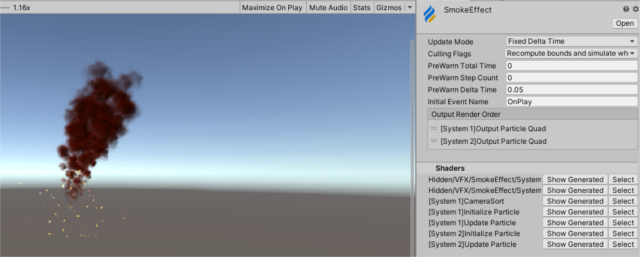
The settings for this smoke effect using the Visual Effect Graph Asset can be seen in the next image:
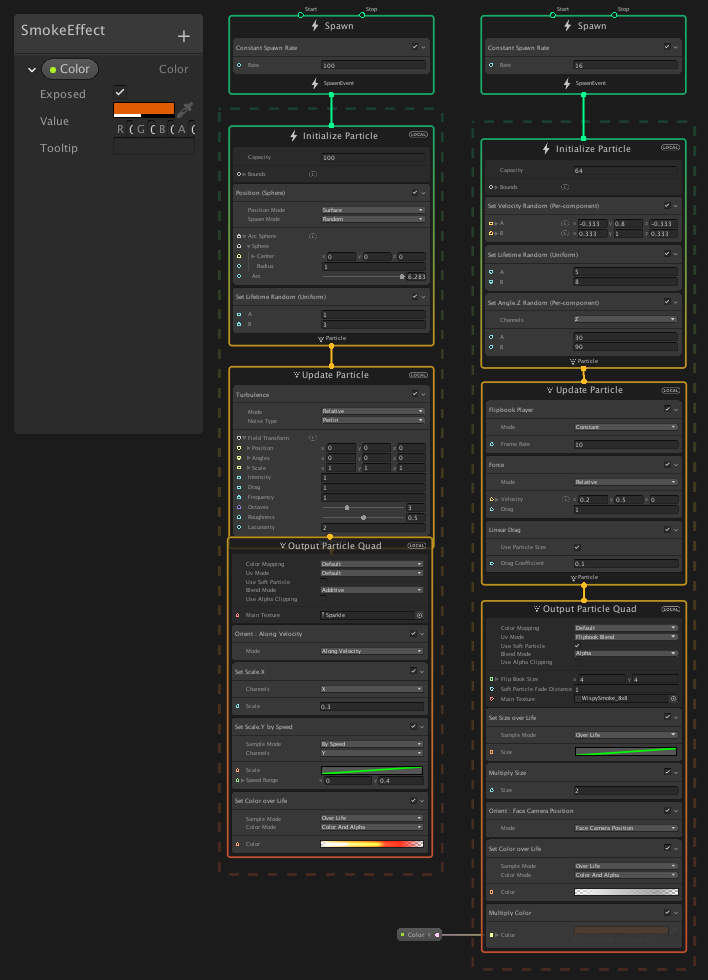
The install steps can be seen on this webpage.
I started today to follow one video tutorial about fire and smoke from youtube channel named Brackeys.
This video tutorial can be seen here:
Some conclusions about my test with an old video card:
- you need a good video graphic card;
- you need a unity version with Package Manager;
- I found some new changes using with the Unity 3D version 2019.3.5f1;
- many changes in the
- the one is the Output Particle Quad with many changes into variables;
- I cannot set the TotalTime, this crash it all;
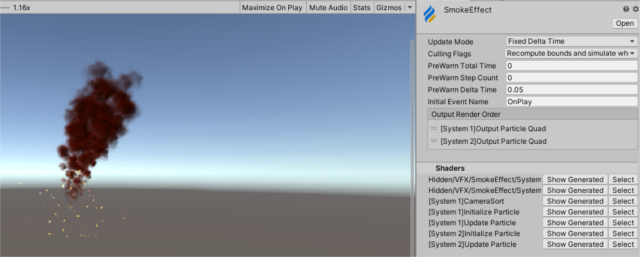
The settings for this smoke effect using the Visual Effect Graph Asset can be seen in the next image:
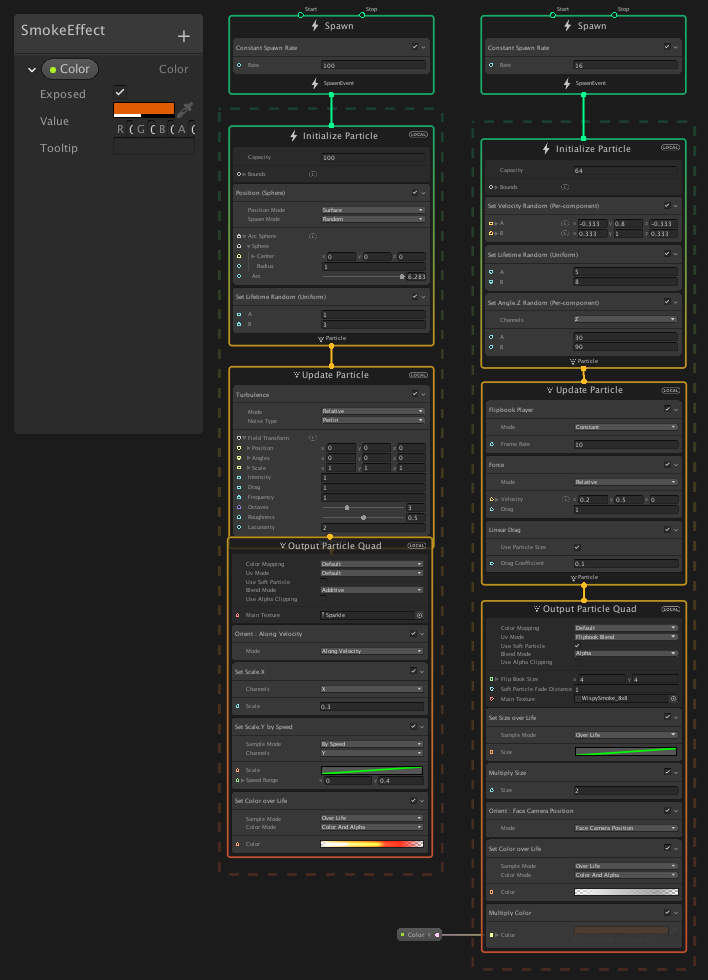
Posted by
Cătălin George Feștilă
 Labels:
2020,
2D,
3D,
3d engine,
game programming,
programming,
tutorial,
tutorials,
Unity,
VFX
Labels:
2020,
2D,
3D,
3d engine,
game programming,
programming,
tutorial,
tutorials,
Unity,
VFX
sâmbătă, 28 martie 2020
Firebase and Unity 3D.
Even is an old feature the Google team comes with this new option for the new developers and show how to use them.
The goal is to add Firebase to your Unity project.
The Google webpage tells us:
Power up your Unity games with our Firebase Unity SDKs. To show how easy it is to plug Firebase into your Unity project, we made a sample game, MechaHamster, that you can download from GitHub, the App Store, and the Google Play Store.
... and show a short video about how can be used to create a application named Mecha Hamster, see the GitHub webpage project:
You can import the project with GitHub commands:
The content of the folder downloaded ...
The goal is to add Firebase to your Unity project.
The Google webpage tells us:
Power up your Unity games with our Firebase Unity SDKs. To show how easy it is to plug Firebase into your Unity project, we made a sample game, MechaHamster, that you can download from GitHub, the App Store, and the Google Play Store.
... and show a short video about how can be used to create a application named Mecha Hamster, see the GitHub webpage project:
You can import the project with GitHub commands:
https://github.com/google/mechahamster.git
...
The content of the folder downloaded ...
$ ls
Assets CONTRIBUTING.txt LICENSE.txt readme.md UnityPackageManager
console docs ProjectSettings Resources
Posted by
Cătălin George Feștilă
 Labels:
2020,
Firebase,
Game,
game programming,
games,
github,
google,
google play,
tutorial,
tutorials,
Unity
Labels:
2020,
Firebase,
Game,
game programming,
games,
github,
google,
google play,
tutorial,
tutorials,
Unity
marți, 24 martie 2020
Unity 3D : Fix error "Failed executing external process for 'Bake Runtime' job."
If you want to remove the error show on the Unity 3D console:
Failed executing external process for 'Bake Runtime' job.
... then go to Main Menu - Lightning - Settings and uncheck the Auto Generate checkbox.
See the screenshot shown below:
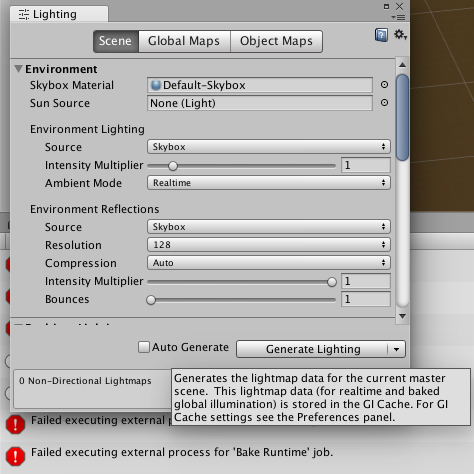
Failed executing external process for 'Bake Runtime' job.
... then go to Main Menu - Lightning - Settings and uncheck the Auto Generate checkbox.
See the screenshot shown below:
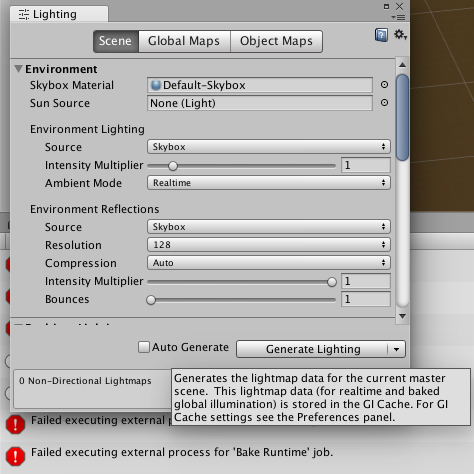
Posted by
Cătălin George Feștilă
 Labels:
2020,
2D,
3D,
3d engine,
game programming,
programming,
tutorial,
tutorials,
Unity
Labels:
2020,
2D,
3D,
3d engine,
game programming,
programming,
tutorial,
tutorials,
Unity
luni, 23 martie 2020
Unity 3D : Use Quick Fix on Visual Code for Unity and Linux.
Because I don't use Unity 3D with Linux and Visual Studio today I solve another issue for the development area.
This is the quick fix option for Visual Code that helps the user to add source code.
For example, you can add source code for the implement an abstract class PlayerBaseState:
This will show a menu named Generate overrides... and help the developer to generate the new code: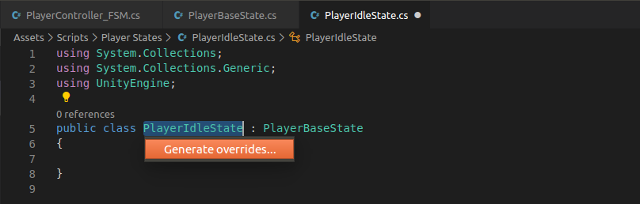
The result is this source code with all new override for each of methods of PlayerBaseState class:
This is the quick fix option for Visual Code that helps the user to add source code.
For example, you can add source code for the implement an abstract class PlayerBaseState:
using UnityEngine;
public abstract class PlayerBaseState
{
public abstract void EnterState(PlayerController_FSM player);
public abstract void Update(PlayerController_FSM player);
public abstract void OnCollisionEnter(PlayerController_FSM player);
}using System.Collections;
using System.Collections.Generic;
using UnityEngine;
public class PlayerIdleState : PlayerBaseState
{
}This will show a menu named Generate overrides... and help the developer to generate the new code:
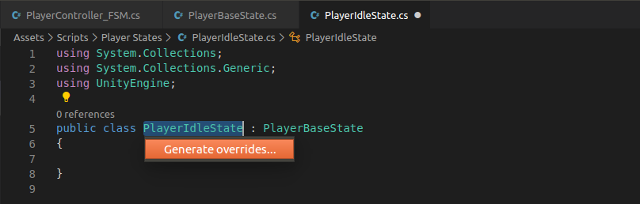
The result is this source code with all new override for each of methods of PlayerBaseState class:
using System.Collections;
using System.Collections.Generic;
using UnityEngine;
public class PlayerIdleState : PlayerBaseState
{
public override void EnterState(PlayerController_FSM player)
{
throw new System.NotImplementedException();
}
public override bool Equals(object obj)
{
return base.Equals(obj);
}
public override int GetHashCode()
{
return base.GetHashCode();
}
public override void OnCollisionEnter(PlayerController_FSM player)
{
throw new System.NotImplementedException();
}
public override string ToString()
{
return base.ToString();
}
public override void Update(PlayerController_FSM player)
{
throw new System.NotImplementedException();
}
}
Posted by
Cătălin George Feștilă
 Labels:
2020,
2D,
3D,
3d engine,
game programming,
programming,
tutorial,
tutorials,
Unity
Labels:
2020,
2D,
3D,
3d engine,
game programming,
programming,
tutorial,
tutorials,
Unity
joi, 19 martie 2020
Unity 3D : Setup Visual Code for Unity and Linux.
The tutorial for today will cover the settings of Visual Code and Unity into a Linux distro.
First, you need to install the Visual Code into your Linux distro.
You need to have the Unity 3D software working well into the Linux distro.
Open the Unity 3D software and create a new script using the main menu: Assets - Create - C# Script.
Open into Unity 3D from the main menu: Unity - preferences - External tools.
Select the Visual Studio Code like into the next image:
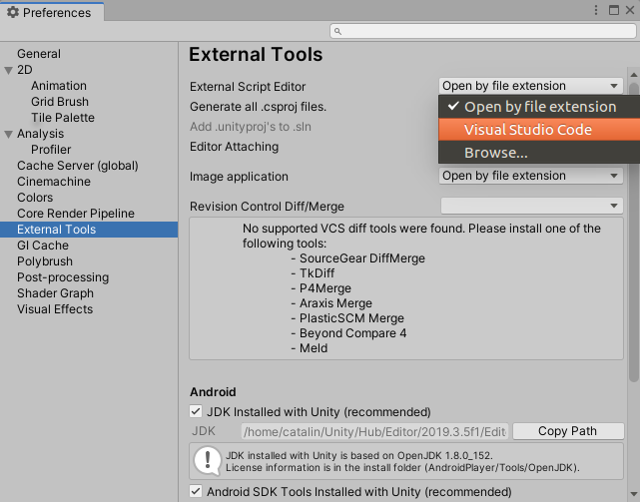
Double click on the newly created C# script.
This will open the Visual Studio Code and will ask you to install the C# feature using the Install button, see the next image:
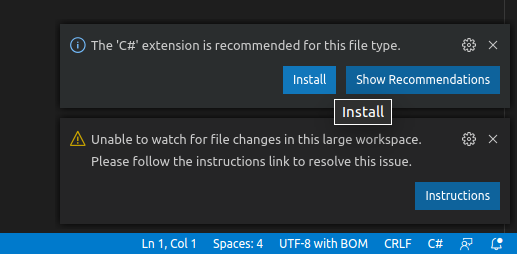
This will install the C# extension for Visual Code.
The last step is the install of DotNet for Visual Code.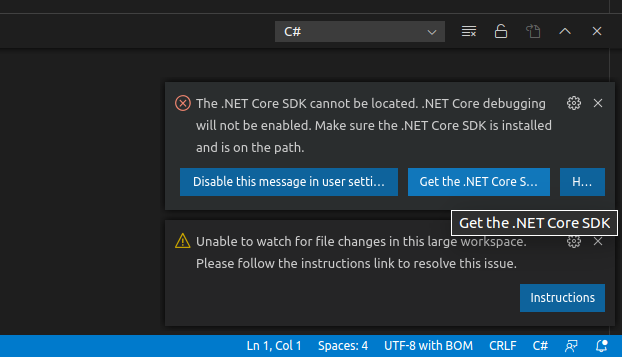
Use the button with the name Get the .Net Core SDK to install the Net CORE.
This will redirect to a webpage where you find the commands to install for your Linux distro.
After these steps, you can use Unity 3D software with Visual Code.
First, you need to install the Visual Code into your Linux distro.
You need to have the Unity 3D software working well into the Linux distro.
Open the Unity 3D software and create a new script using the main menu: Assets - Create - C# Script.
Open into Unity 3D from the main menu: Unity - preferences - External tools.
Select the Visual Studio Code like into the next image:
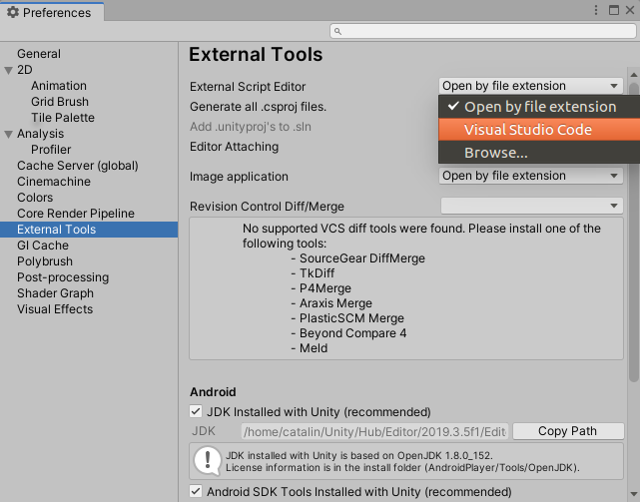
Double click on the newly created C# script.
This will open the Visual Studio Code and will ask you to install the C# feature using the Install button, see the next image:
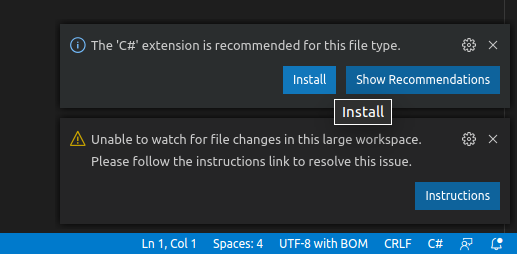
This will install the C# extension for Visual Code.
The last step is the install of DotNet for Visual Code.
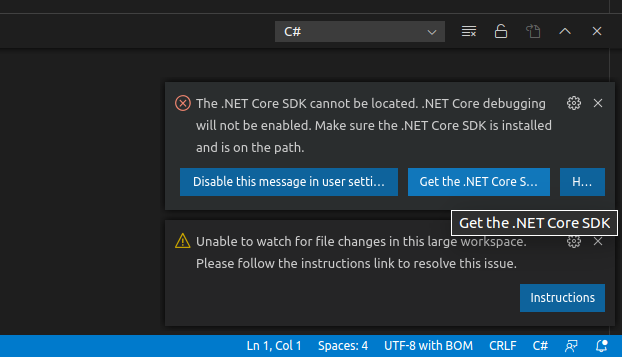
Use the button with the name Get the .Net Core SDK to install the Net CORE.
This will redirect to a webpage where you find the commands to install for your Linux distro.
After these steps, you can use Unity 3D software with Visual Code.
Posted by
Cătălin George Feștilă
 Labels:
2020,
2D,
3D,
3d engine,
game programming,
programming,
tutorial,
tutorials,
Unity
Labels:
2020,
2D,
3D,
3d engine,
game programming,
programming,
tutorial,
tutorials,
Unity
duminică, 15 martie 2020
Unity 3D : Settings for Android build game.
If you try to set the Android SDK on Unity 3D using the Linux O.S. then you can have a problem.
After you set the name of the package and the default android settings you can use External Tool from menu Edit - Preferences to set paths for Android SDK, NDK, and more.
This is the path I used to build with Android:
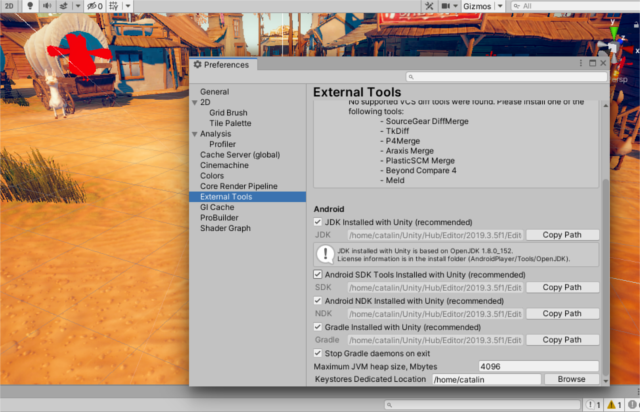
After you set the name of the package and the default android settings you can use External Tool from menu Edit - Preferences to set paths for Android SDK, NDK, and more.
This is the path I used to build with Android:
- /home/catalin/Unity/Hub/Editor/2019.3.5f1/Editor/Data/PlaybackEngines/AndroidPlayer/OpenJDK
- /home/catalin/Unity/Hub/Editor/2019.3.5f1/Editor/Data/PlaybackEngines/AndroidPlayer/SDK
- /home/catalin/Unity/Hub/Editor/2019.3.5f1/Editor/Data/PlaybackEngines/AndroidPlayer/NDK
- /home/catalin/Unity/Hub/Editor/2019.3.5f1/Editor/Data/PlaybackEngines/AndroidPlayer/Tools/gradle
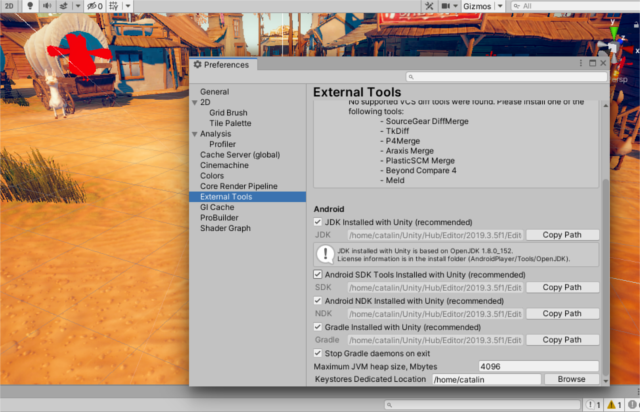
Posted by
Cătălin George Feștilă
 Labels:
2020,
2D,
3D,
3d engine,
game programming,
programming,
tutorial,
tutorials,
Unity
Labels:
2020,
2D,
3D,
3d engine,
game programming,
programming,
tutorial,
tutorials,
Unity
Unity 3D : The new learning area ...
The Unity 3D game engine comes with significant improvements in the learning area.
If you know nothing about Unity Editor and C # then this area has a simple and efficient introduction for new developers of this game engine.
For example , see the Creator Kit: Beginner Code.
You can start with John Lemon's Haunted Jaunt: 3D Beginner or with the Ruby's Adventure: 2D Beginner.
I am starting to see how deep and good these tutorials are and for me it was quick to follow them and use them.
This is an more advance learn step from Unity 3D using the Creator Kit: Beginner Code.
If you know nothing about Unity Editor and C # then this area has a simple and efficient introduction for new developers of this game engine.
For example , see the Creator Kit: Beginner Code.
You can start with John Lemon's Haunted Jaunt: 3D Beginner or with the Ruby's Adventure: 2D Beginner.
I am starting to see how deep and good these tutorials are and for me it was quick to follow them and use them.
This is an more advance learn step from Unity 3D using the Creator Kit: Beginner Code.
Posted by
Cătălin George Feștilă
 Labels:
2020,
2D,
3D,
3d engine,
game programming,
programming,
tutorial,
tutorials,
Unity
Labels:
2020,
2D,
3D,
3d engine,
game programming,
programming,
tutorial,
tutorials,
Unity
duminică, 10 noiembrie 2019
Steam on Linux distro Fedora 31 .
You can easily install the Steam tool on Fedora 31.
From these funny games like Hibiscus Red, Gatlin' Demo to the last Counter-Strike.
These two screenshots show you how work's this tool game: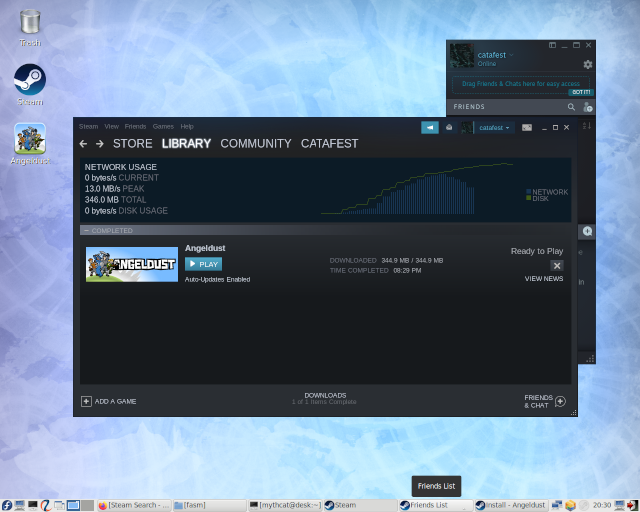
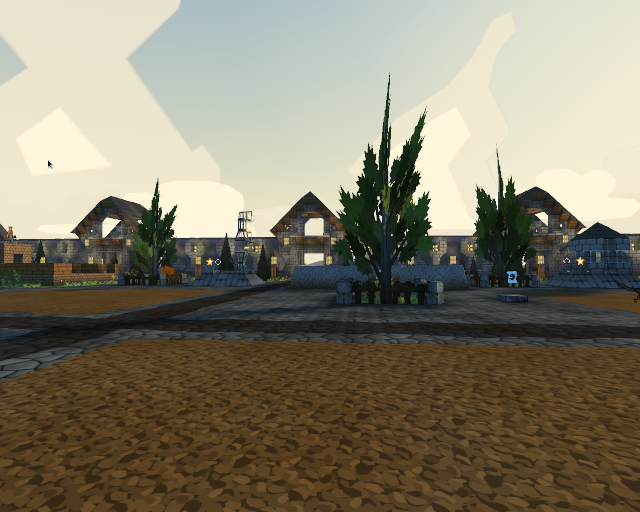
[root@desk my_bash_scripts]# dnf install steam -y
Last metadata expiration check: 0:20:14 ago on Sun 10 Nov 2019 07:29:46 PM EET.
Dependencies resolved.
...
pcre-8.43-2.fc31.1.i686
pixman-0.38.4-1.fc31.i686
pulseaudio-libs-13.0-1.fc31.i686
rest-0.8.1-6.fc31.i686
systemd-libs-243-4.gitef67743.fc31.i686
xz-libs-5.2.4-6.fc31.i686
Complete![mythcat@desk ~]$ steam
Running Steam on fedora 31 64-bit
STEAM_RUNTIME is enabled automatically
Pins potentially out-of-date, rebuilding...
...
Initializing engine controller
Post-initializing framework
-------------------------------------------------------------------------------
Connected to server (registration)
Disconnecting from server
Disconnected from server
Connected to server (game)
Preparing engine controller for exit
Disconnecting from server
-------------------------------------------------------------------------------
Game removed: AppID 488440 "", ProcID 152924
Uploaded AppInterfaceStats to Steam
Exiting app 488440
No cached sticky mapping in ActivateActionSet.From these funny games like Hibiscus Red, Gatlin' Demo to the last Counter-Strike.
These two screenshots show you how work's this tool game:
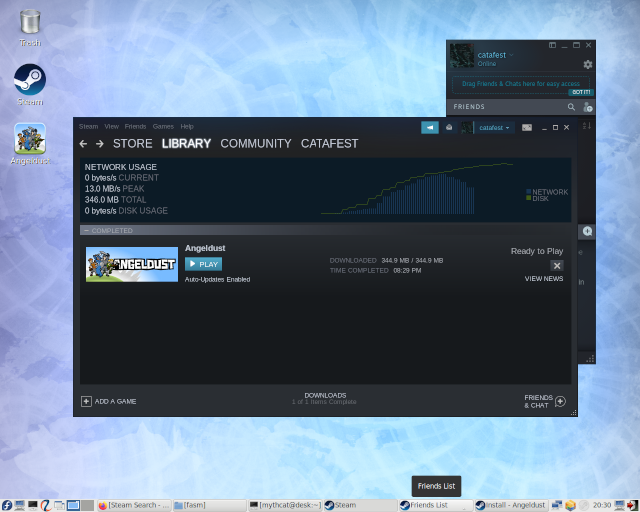
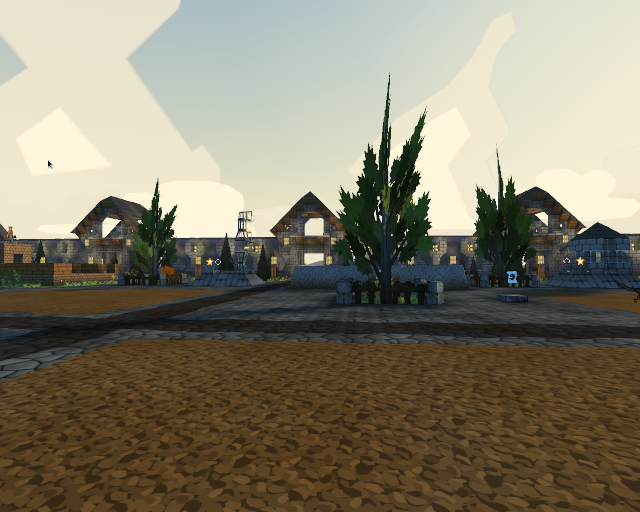
Posted by
Cătălin George Feștilă
 Labels:
2019,
design,
game programming,
games,
linux,
Linux 32,
Linux 64,
online tool,
steam,
tool,
tutorial,
tutorials
Labels:
2019,
design,
game programming,
games,
linux,
Linux 32,
Linux 64,
online tool,
steam,
tool,
tutorial,
tutorials
vineri, 12 iulie 2019
News : NeoAxis Engine 2019.2.4 Released.
The NeaAxis Engine has a fast development team and released a new version 2019.2.4 version.
From the 16 June 2019 up to 11 July 2019 they come with many features. The following features have been added and can be read at the official website see the team announcement :
I want to see tutorials and video tutorial to follow my issues with C# but I expected to see it in the future.
From the 16 June 2019 up to 11 July 2019 they come with many features. The following features have been added and can be read at the official website see the team announcement :
- Significant optimizations of the rendering pipeline.
- Rendering is multi-threaded computed now, automatic GPU instancing has been added.
- Import content tool enhancements have been improved.
- Easy import from library Quixel Megascans is now supported.
- The ability to use the engine widget in Windows Forms and WPF applications has been added. Billboard rendering has been improved.
- Now they are drawn faster and support shadows.
- A high-quality anti-aliasing mode has been added. Supersampling anti-aliasing (SSAA). Documentation has been improved. Class descriptions have been added.
I want to see tutorials and video tutorial to follow my issues with C# but I expected to see it in the future.
Posted by
Cătălin George Feștilă
 Labels:
2019,
2019 news,
game engine,
game programming,
games,
NeoAxis,
news
Labels:
2019,
2019 news,
game engine,
game programming,
games,
NeoAxis,
news
luni, 10 iunie 2019
News: Construct 3 updated 5 hours ago.
Construct 3 is the best software to create games. Over 60,000 users monthly make & sell thousands of games globally.
This game engine is not free.
Included features:
This game engine is not free.
Included features:
- runs in your browser;
- works offline;
- auto updates;
Posted by
Cătălin George Feștilă
 Labels:
2019,
Construct 3,
game engine,
game programming,
news,
news 2019,
programming
Labels:
2019,
Construct 3,
game engine,
game programming,
news,
news 2019,
programming
Abonați-vă la:
Postări (Atom)
